My Task
ACTION ITEMS SEARCH
Objective:Used to search or fetch required Action Item using different filters provided by the system.
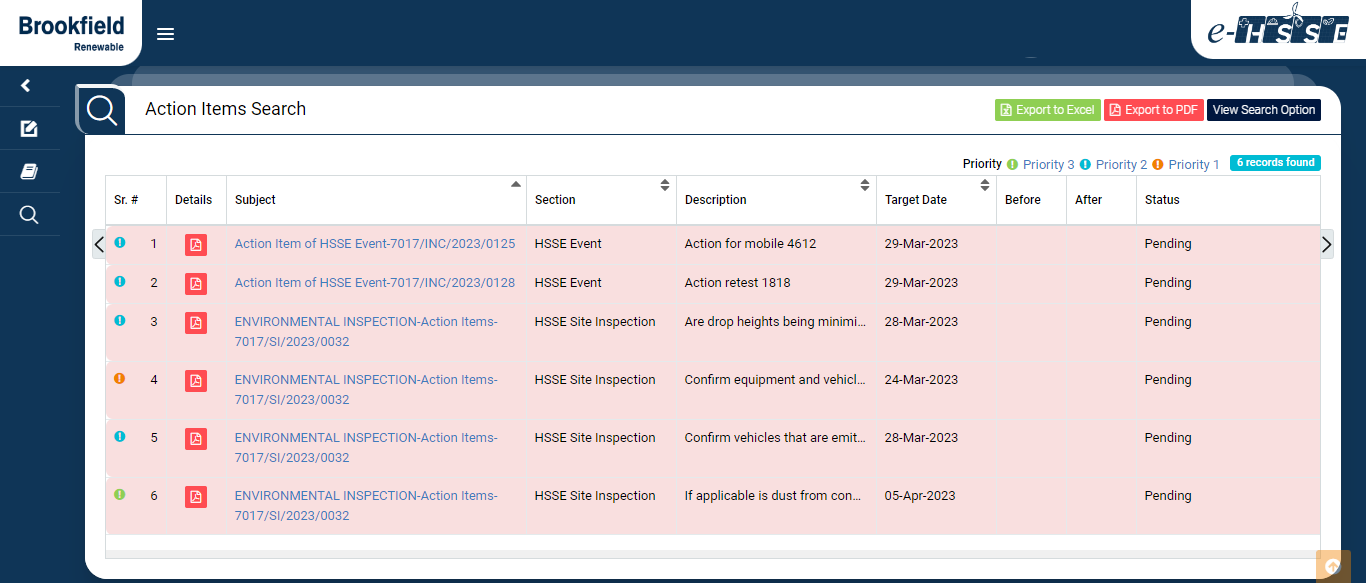
Image 1
- Login as any System User and navigate to My Task | Action Item Search screen.
- Using different filters available, can fetch the different records by clicking on View Search Criteria.
- TIme line and date range by clicking View Search Criteria.
- Plant/Site wise filtration
- Location wise filtration
- Task Description wise filtration
- Priority wise filtration
- Module wise filtration
- Status wise filtration
- Can export the filtered data to excel or PDF format
- Individual record or report
- All Reports
- With the help of Left & Right arrow, table can be navigated to either right or left.