Equipment Inspection
REPORT EQUIPMENT INSPECTION
Below steps to be followed to complete a Equipment Inspection report:
- Report Equipment Inspection : To report new Equipment Inspection. Equipment Inspection shall be done and reported by any user.
Note :
- Any of the system role user can report Equipment Inspection.
- No Review Needed.
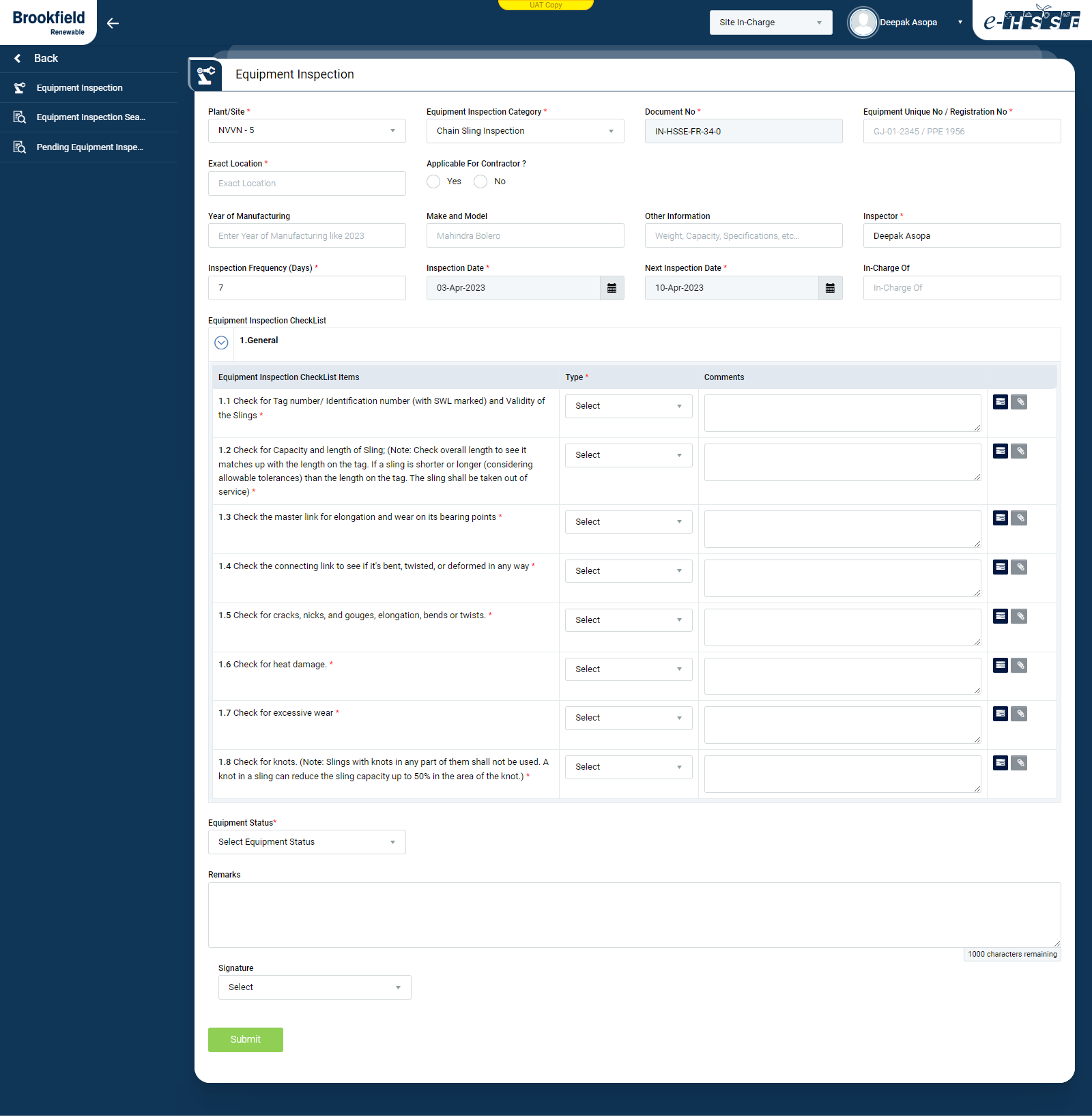
Image 1
- Go to Equipment Inspection | Equipment Inspection screen.
- Enter the Plant/Site, Equipment Inspection Category, Document No., Exact Location, Equipment Frequency (Days) in text box.
- User can able to select Inspection Date and Next Inspection Date in past date and can able to select previous 2 days only.
- Select "Type" against each check point and add Comment.
- User need to add “Corrective & Preventive Actions” details. Click “Add Action to be Taken” button to add action item details and save.
- User can add “Attachment” againts each check point.
- Select "Equipment Status" and Signature and click on "Submit" button to report Equipment Inspection
Note :
- Equipment Inspection shall be reported by any system role user.
- The fields marked with * are mandatory to be filled.