Site Inspection
SITE INSPECTION HSSE INSPECTION
Objective:It allows user to report Site Inspection and take action against it if assigned to him/her in the system.
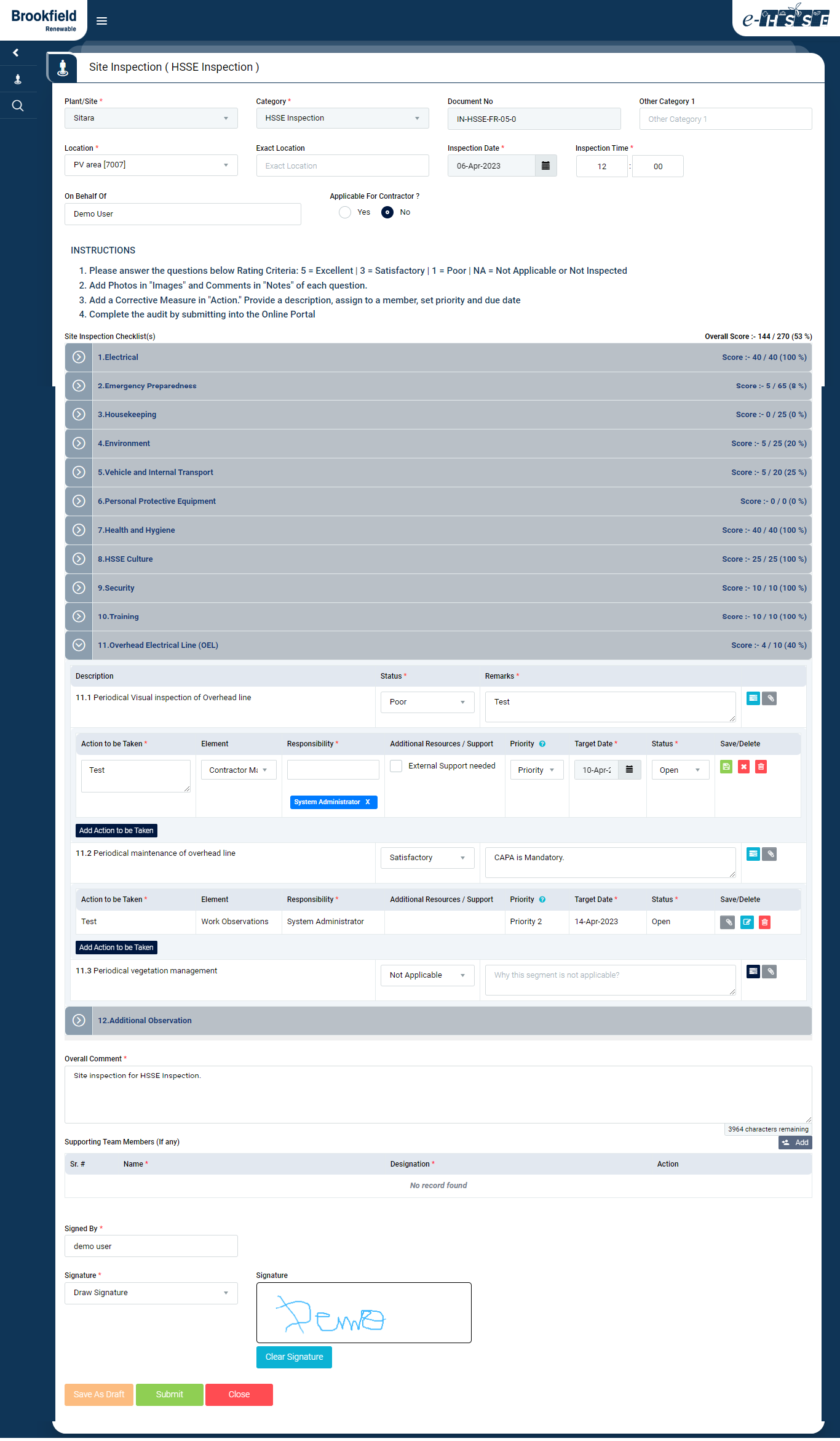
Image 1
- Login as any system user and navigate to Site Inspection | Conduct Site Inspection screen.
- To initiate or report or Site Inspection provide required details in the enabled fields
- Plant - Select the Plant in which Site Inspection need to be reported.
- Category - Based on selection of type of Site Inspection Category (HSSE Inspection, Mock Drill or Safe Work Observation) checklist will be populated.
- When Category HSSE Inspection is selected, associated checklist will be generated with scores.
- Site Inspection Checklist List - Based on the type of Inspection , select the required Category to display checklist.
- Site Inspection category and check list can be configured by admin.
- When “Satisfactory” or “Poor” is selected, action taken(select), comments and CAPA (Action Item) is mandatory.
- CAPA can be assigned on multiple category individually.
- Score for individual check list and over all score can be calculated as per Selection.
- If “Excellent” is selected, score =5.
- If “Satisfactory” is selected, score =3.
- If “Poor” is selected, score =1.
- If “Not Inspected” is selected, score =0.
- If “Not Applicable” is selected, score =0.
- Signed By - Mention the name of user.
- Signature - Can be uploaded or drew in the area give.
- Click on “Submit” button to Submit the Site Inspection.
- If user need to make any changes after some confirmations can save the record as “Save as draft” and confirm/save the Site Inspection later.
- After saving the record, System generates the unique report number for the Site Inspection reported
- Report No Format - 7017/HSSEI/2023/0009 (Plant_Code/Site_Inspection_Category/Year/Serial No)
- Click on “Close” button to clear the fields and no data will be saved in the system.
Note :
- The fields marked with * are mandatory to be filled.
- If “Not Applicable” or “Not Inspected” is selected, mapping score will be deducted from Overall as well as individual Category.