HSSE Event
SEARCH HSSE EVENT
Objective:It allows user to view the HSSE Event with status in the system.
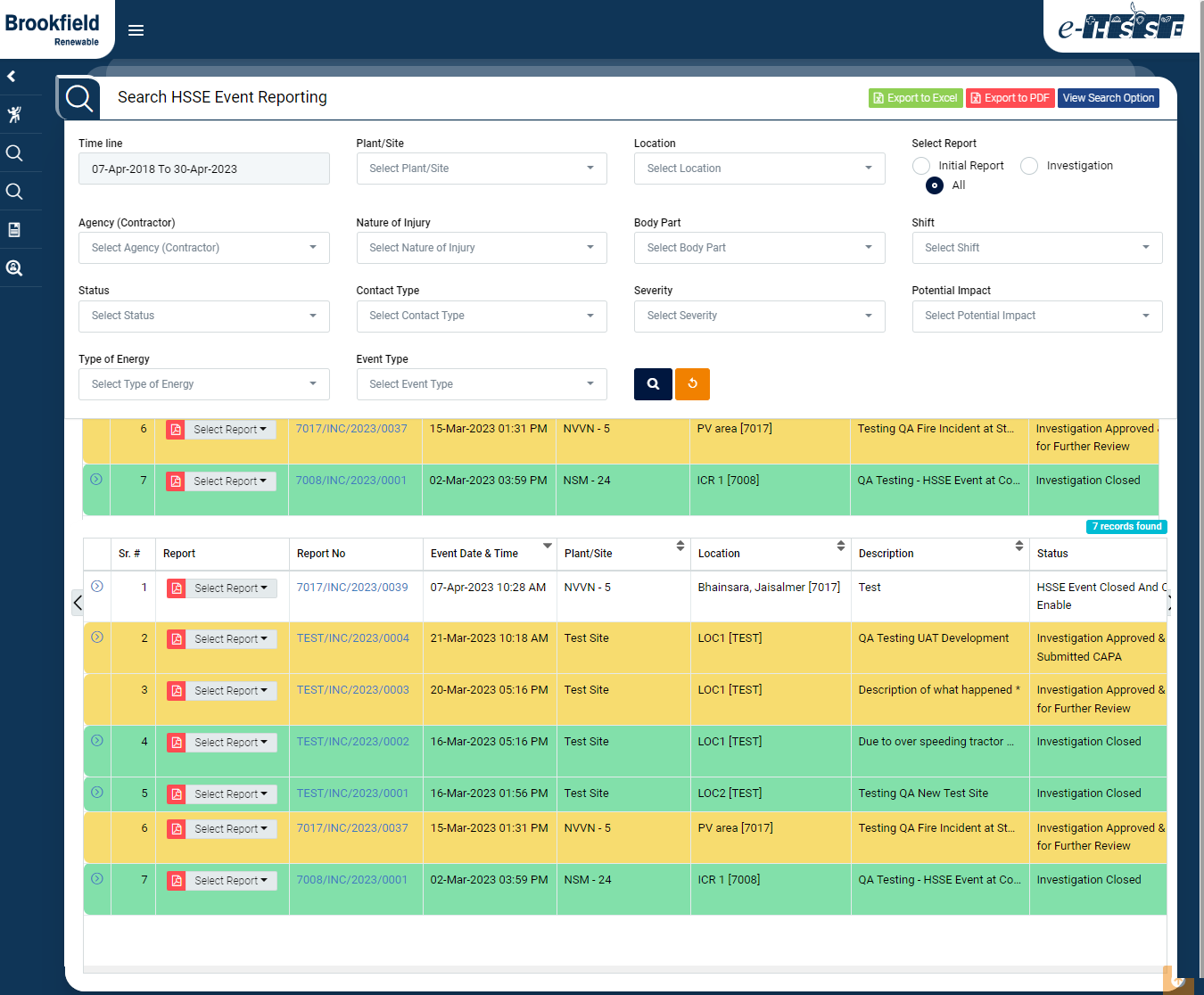
Image 1
- Select search criteria such as Time line, Plant/Site, Location, Select Report, Agency, Nature of Injury, Body Part, Status, Contact Type, Severity, Potential Impact, Type of Energy, Event Type as per requirement by clicking View Search Criteria.
- Click “Search” button to populate Incident details in a tabular format.
- Click “Reset” button to clear all the selection criteria and refresh report screen.
- Click “Export to Excel” and “Export to PDF” button on top right corner of the screen to export the report to excel spread sheet and PDF respectively.
- Click Report No. in “Report No.” column to view the Incident details in different tab in the browser.