Equipment Inspection
PENDING EQUIPMENT INSPECTION
Objective: It allows user to record EHS Observations done in site/plant in the system.
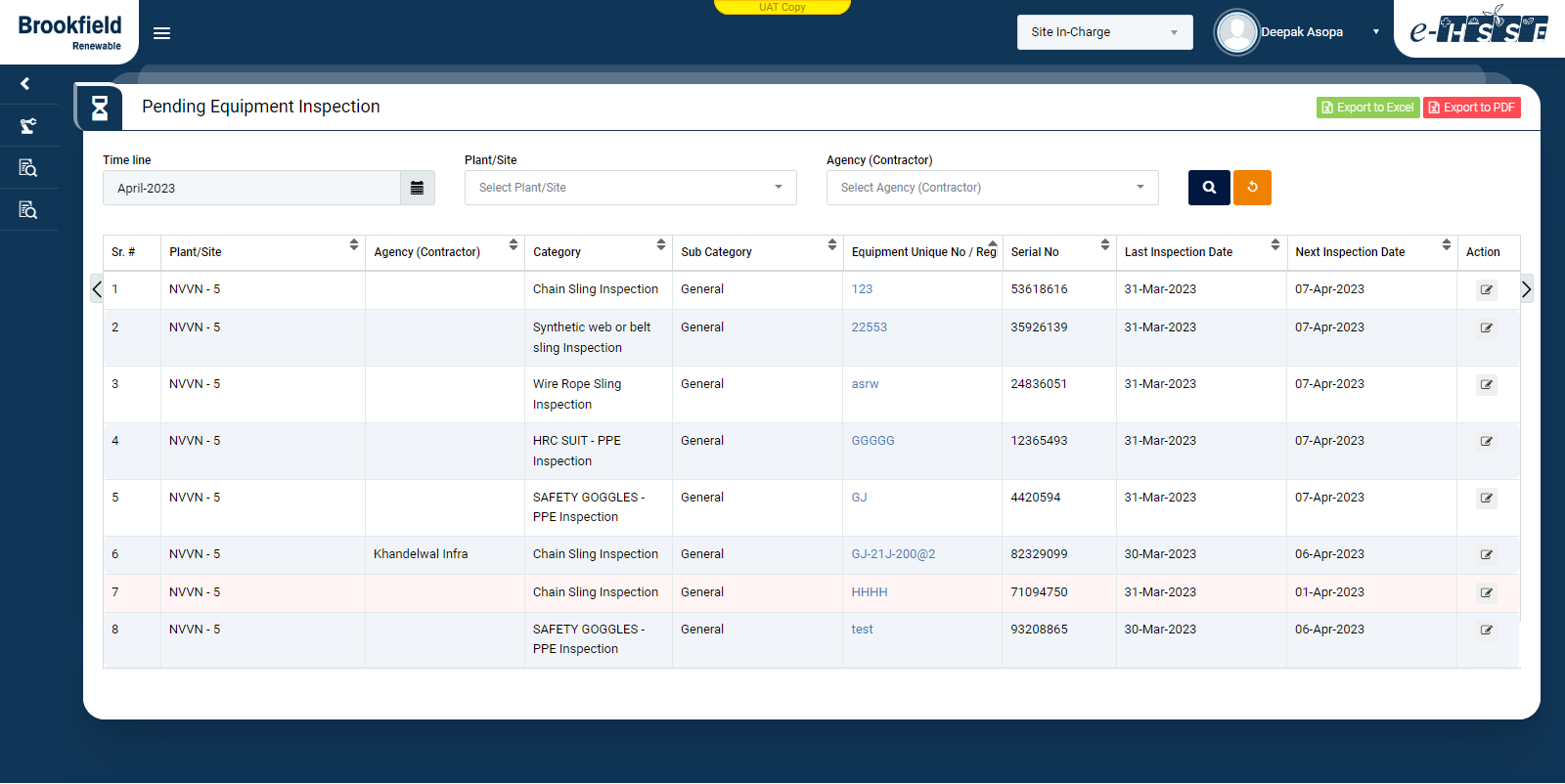
Image 1
- Select search criteria by clicking on "View Search Option" such as Time line, Plant/Site, Agency (Contractor)as per requirement.
- Click “Search” button to populate Pending Equipment Inspection details in a tabular format.
- Click “Reset” button to clear all the selection criteria and refresh report screen.
- Click “Export to Excel” button on top right corner of the screen to export the report to excel spread sheet.
- Click “Export to PDF” button on top right corner of the screen to export the report to PDF file.
- Click Pant/Site, Agency (Contractor), Category, Sub Category, Equipment Unique No/ Registration No, Serial No, Last Insection Date, Next Inspection Date to sort record in ascending/descending order.
- Click on “Edit” icon from "Action" column to start Pending Equipment.
- All Mandatory value will come prefilled as previously added.
- Need to select "Type" in Checklist and add Comments.
- User can add “Corrective & Preventive Actions” details againts each check point.Click “Add Action to be Taken” button to add action item details and save
- User can add “Attachemt” againts each check point.
- Select "Equipment Status", Signature and click on Submit button.
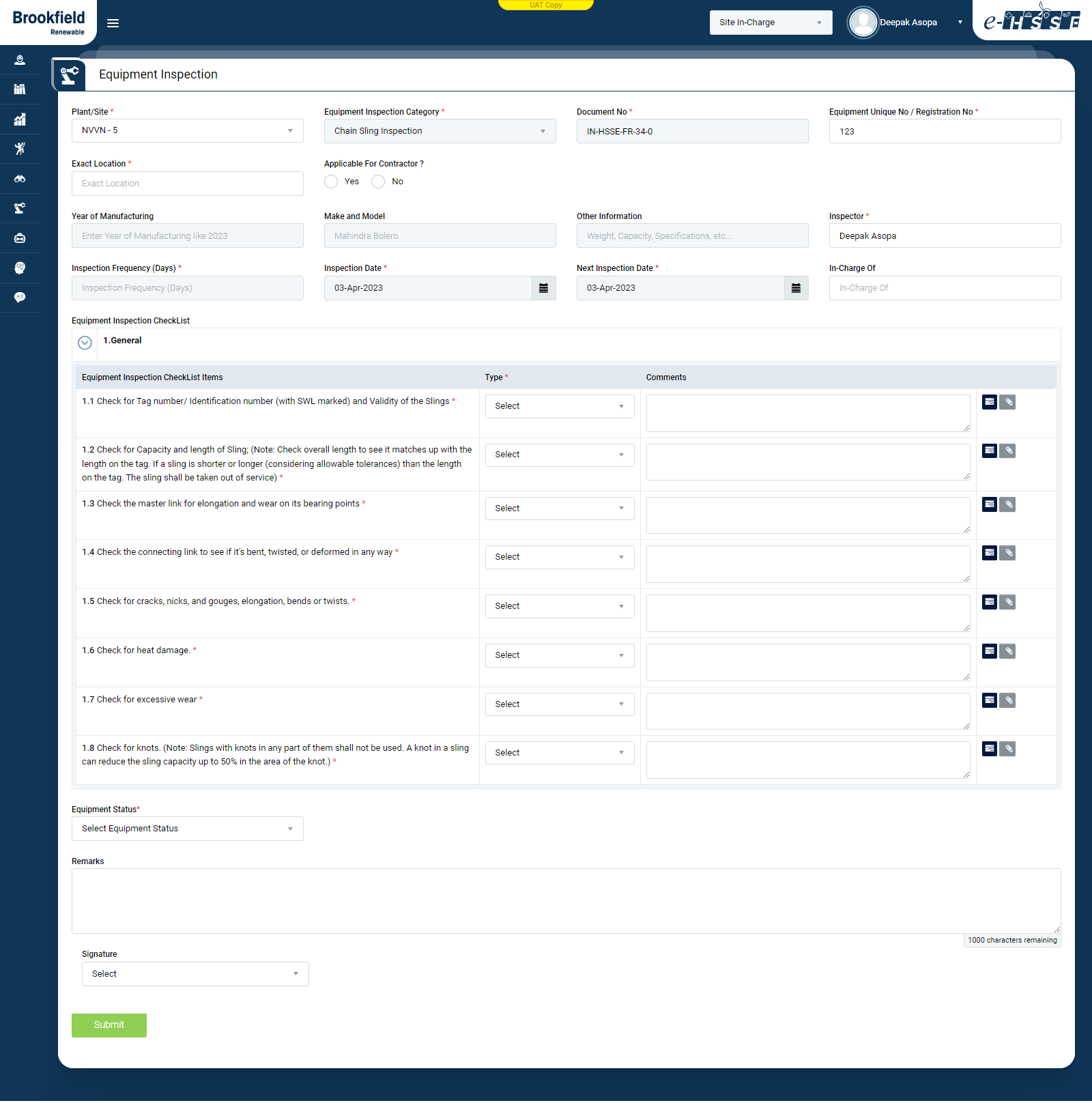
Image 2